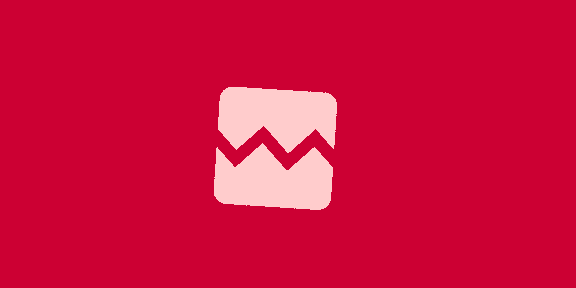rm spurious level 4 and 5 heading markup, especially empty headings; {{end of course timeline}}
| ← Previous revision | Revision as of 18:08, 4 July 2025 | ||
| Line 293: | Line 293: | ||
</div> |
</div> |
||
==== ==== |
|||
==== Resources: ==== |
==== Resources: ==== |
||
| Line 398: | Line 397: | ||
==== Week3 Tasks (Mark = 10%) ==== |
==== Week3 Tasks (Mark = 10%) ==== |
||
==== Note: Tasks 1.1 - 1.5 are in this Block below; however Tasks 1.6 - 2.0 had to be put in the next Block titled "Assignment Tasks - Practice Editing Continued (included in 10% Mark)" since there is not enough room in one Block for all these instructions ==== |
Note: Tasks 1.1 - 1.5 are in this Block below; however Tasks 1.6 - 2.0 had to be put in the next Block titled "Assignment Tasks - Practice Editing Continued (included in 10% Mark)" since there is not enough room in one Block for all these instructions |
||
==== ==== |
|||
==== Overview of Tasks (follow the detailed Instructions below) ==== |
==== Overview of Tasks (follow the detailed Instructions below) ==== |
||
| Line 570: | Line 567: | ||
</div> |
</div> |
||
====== NOTE: to see "Edit Source", in the "edit" tab, there is an "edit pen" button on the top right that toggles between the "visual editor" and "edit source" ====== |
NOTE: to see "Edit Source", in the "edit" tab, there is an "edit pen" button on the top right that toggles between the "visual editor" and "edit source" |
||
====== in some cases, like a chembox, there is no visual editor option so you will likely want to view the edit source syntax of an existing chembox to know what syntax is needed <br /> |
in some cases, like a chembox, there is no visual editor option so you will likely want to view the edit source syntax of an existing chembox to know what syntax is needed <br /> |
||
<br /> |
<br /> |
||
====== |
|||
====== ====== |
==== How to make a Table: ===== |
||
| ⚫ | |||
===== How to make a Table: ===== |
|||
| ⚫ | |||
if you are using the VisualEditor (which you should be), creating a table is actually as easy as clicking the Insert button and selecting Table.<br /> |
if you are using the VisualEditor (which you should be), creating a table is actually as easy as clicking the Insert button and selecting Table.<br /> |
||
If you want to learn how to do it "properly", using wikicode, you should check out [https://en.wikipedia.org/wiki/Help:Table Help:Table] on Wikipedia. It probably tells you more than you want to know about table formatting, but it does give you an awful lot of control over what you want to do. ====== |
If you want to learn how to do it "properly", using wikicode, you should check out [https://en.wikipedia.org/wiki/Help:Table Help:Table] on Wikipedia. It probably tells you more than you want to know about table formatting, but it does give you an awful lot of control over what you want to do. |
||
<div> |
<div> |
||
| Line 894: | Line 888: | ||
<li>Continue looking for and deciding on Subtopics for the second 250 words, and types of contributions (text, references, diagrams, edits) for the additional 400 words/word equivalents; the earlier you start writing/drawing the easier it will be for you!</li></ol> |
<li>Continue looking for and deciding on Subtopics for the second 250 words, and types of contributions (text, references, diagrams, edits) for the additional 400 words/word equivalents; the earlier you start writing/drawing the easier it will be for you!</li></ol> |
||
===== ===== |
==== Detailed Instructions ==== |
||
===== Detailed Instructions ===== |
|||
* Choose one or more topics/subtopics of interest to you and assess the Wikipedia articles. Various suitable '''topics and subtopics identified by your instructor''' are listed in the "Ass1 Wikipedia Contribution" file posted to Canvas |
* Choose one or more topics/subtopics of interest to you and assess the Wikipedia articles. Various suitable '''topics and subtopics identified by your instructor''' are listed in the "Ass1 Wikipedia Contribution" file posted to Canvas |
||

 1 day ago
2
1 day ago
2