Telegram channel admins can send any type of photo, video, audio and file to the channel in the form of paid content in the new telegram update, and users have to pay the amount you decide to see that file.
Payment and pricing of each post will be based on Telegram stars. To view and unlock them paid content, users must purchase Telegram stars packages and use it to view paid content of each channel.
The amount of income from paid content can also be seen from the management section or the income section of the channel.
The owners of the channels can advertise with the revenue generated from paid content or collect it in the form of TON through the fragment site.
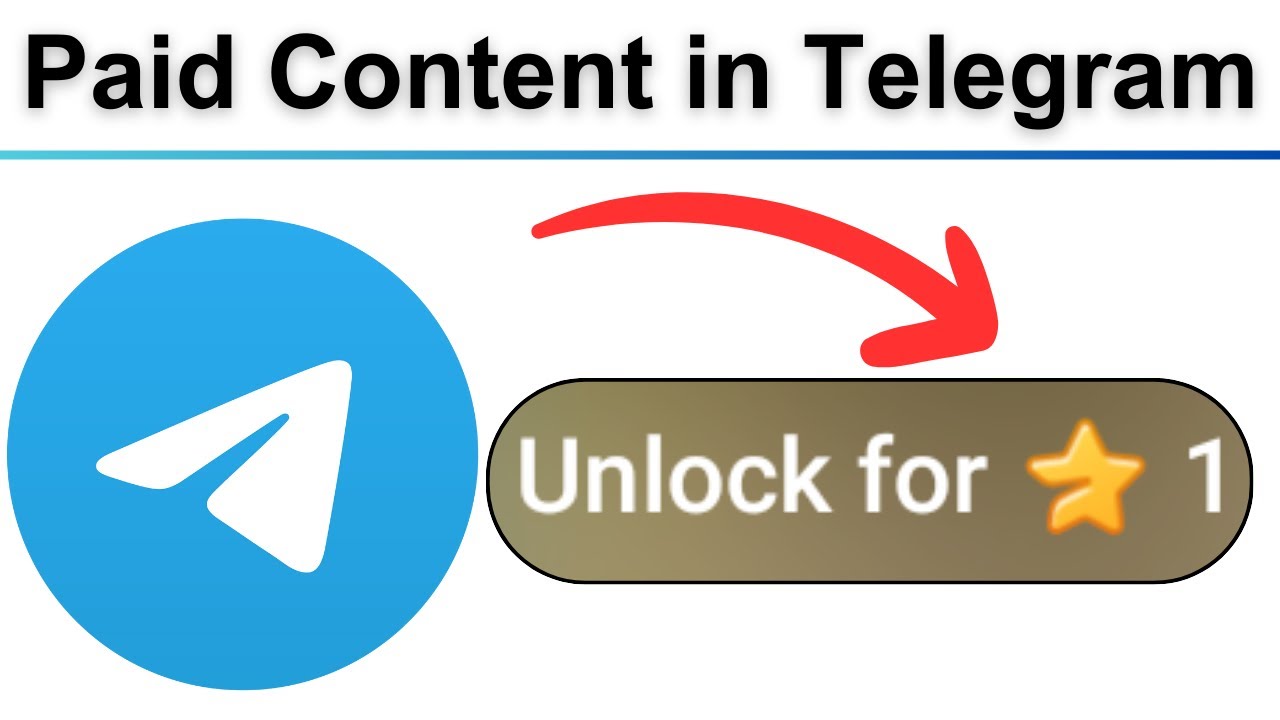
Monetizing a Telegram channel is an excellent way for creators to earn income by offering exclusive content. With the introduction of paid content features, Telegram allows admins to charge subscribers for access to premium photos, videos, and other media. Here’s a step-by-step guide to help you start earning from your Telegram channel.
Step 1: Access Your Channel
To begin, open your Telegram app and navigate to your channel. Ensure you have admin rights to manage and post content.
Step 2: Upload Your Content
- Tap on the add icon to create a new post.
- Select the photo, video, file, or song you want to upload.
Step 3: Enable Paid Content
- For photos and videos:
- Tap on the three dots in the corner.
- Select the “Make this content paid” option.
- For files or songs:
- Tap and hold the send button to reveal the paid content option.
Step 4: Set Your Price
- Choose a price in stars. Each 50 stars is equivalent to approximately $1.
- For example:
- 1 star = ~$0.02.
- Adjust your price based on the value of the content you’re offering.
Step 5: Add a Caption
Write a compelling caption for your paid post.
- Remember: The caption will only be visible to subscribers who unlock the content.
- Ensure your caption communicates the value of the content to encourage purchases.
Step 6: Publish and View Your Post
After publishing, subscribers will see a spoiler over the media. They must tap “Unlock” and pay the specified stars to view the content.
Step 7: Earning from Paid Content
Subscribers can purchase stars through their credit cards and use them to access your content.
- Important Notes:
- To withdraw your income, you must have at least 1,000 subscribers on your channel.
- The Monetization Tab in your channel settings must be activated to enable withdrawals.
Step 8: Monitor Your Income
Visit the Monetization Tab to track your earnings from paid content. Once you reach the withdrawal threshold, you can transfer your funds.
Tips for Success
- Provide Value: Offer high-quality, exclusive content to encourage subscribers to pay.
- Promote Your Channel: Share your Telegram channel on social media platforms to attract new subscribers.
- Engage with Your Audience: Regularly interact with your community to build trust and loyalty.
Why Choose Telegram for Monetization?
Telegram’s paid content feature is straightforward, secure, and accessible to creators worldwide. With no upfront costs, it’s an excellent platform for both new and established creators to monetize their work.
Start utilizing this feature today and turn your creativity into a steady income stream!